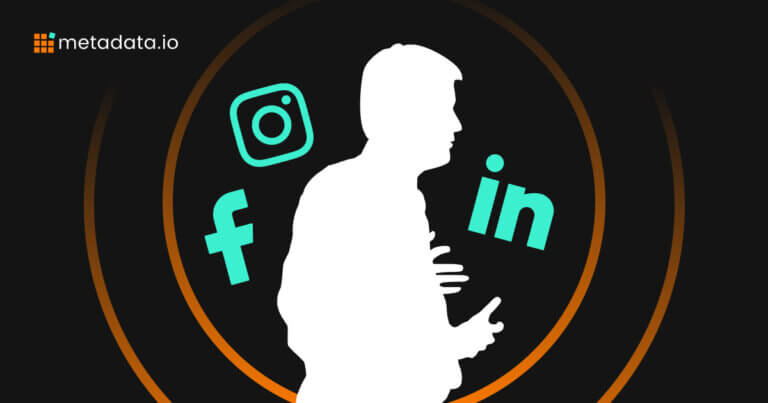Meet Metadata Analyst Agent: Your AI-Powered Data Sidekick
If you’re like most marketers, digging through campaign data to get the answers you need can feel like a full-time job. And let’s be real—who has time for that?
Enter Metadata Analyst Agent, your new AI-powered assistant. —it’s here to handle the tedious reporting for you. Instead of spending hours pulling campaign performance data, you can just ask, get a quick answer, and move on to what really matters: making smarter marketing decisions.
What is Metadata Analyst Agent?
Think of it as your personal AI analyst, built to help you get the most out of your paid campaign data. It understands natural language, so you can type in questions the same way you’d ask a colleague.Want to know which ads brought in the most pipeline last quarter?
Curious if your budget is pacing correctly this month? Need a quick analysis of LinkedIn performance over the past year? Just ask.
How Does It Help Marketers?
Marketing runs on data, but let’s face it—pulling reports and making sense of them can be a pain. Metadata Analyst Agent simplifies the process, giving you instant answers to your most important questions.
1. Get Answers Without the Hassle
Ask about campaign performance, budget pacing, or cohort reports—and get clear, actionable insights.
- Which campaigns performed best last year?
- Which budget group generated the most pipeline?
- What ad type drove the most engagement this month?
No need to export data or build reports. The AI agent does the heavy lifting for you.
2. Adjust Timeframes for Smarter Analysis
Need insights for a specific period? Just say the word.
- Show me top-performing campaigns from last month.
- How’s my budget pacing this quarter?
- Compare LinkedIn ad performance this year vs. last year.
It’s that simple. No complicated queries—just quick answers in plain English.
3. Save Your Favorite Insights
Tired of asking the same questions over and over? Favorite important chats, so you can access key insights whenever you need them.
- Keep track of your go-to reports
- Quickly revisit past campaign insights
- Save frequently asked questions for later
Just click the star icon or use the menu options to pin key conversations.
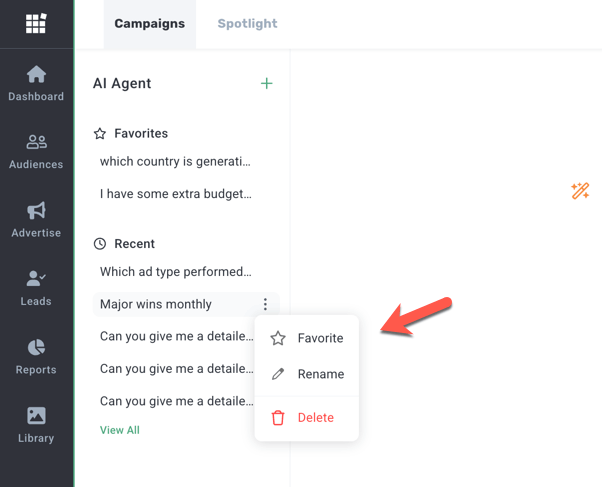
4. Pop It Out & Keep Working
We know you’re busy, so we made sure the Analyst Agent works wherever you do.With the popout feature, you can access your AI assistant from anywhere inside Metadata—no need to leave your workflow.
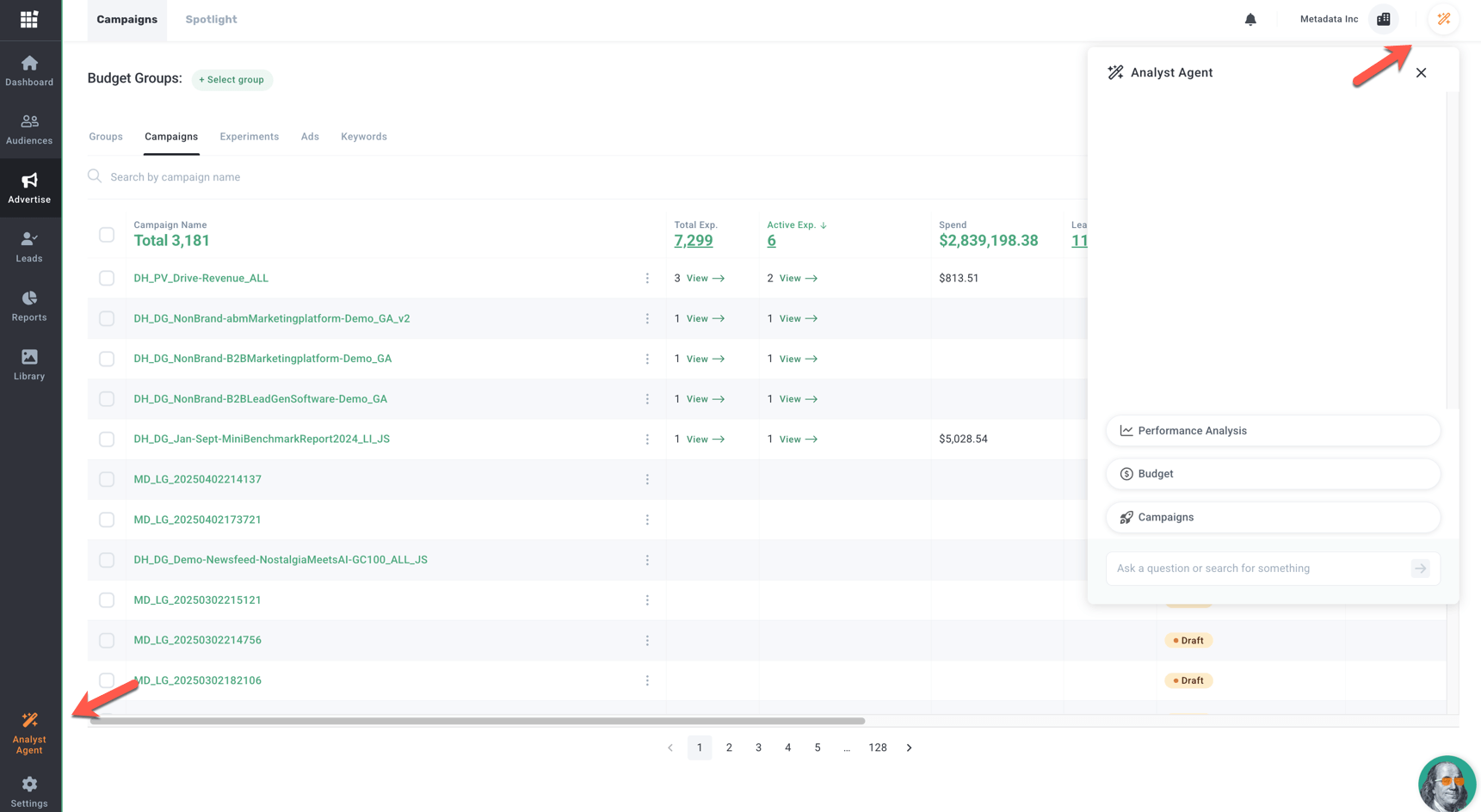
How to Get Started
- Open Metadata Analyst Agent – Find it in the Metadata platform, or pop it out for quick access.
- Ask Your Questions – Type in your query like you’re talking to a teammate.
- Review & Explore – Get instant insights, adjust timeframes, and ask follow-ups.
- Save What Matters – Favorite key conversations for quick access later.
Ready to Try It?
Metadata Analyst Agent is live and ready to make your marketing life easier. Log in to Metadata and start asking questions today.
Got feedback? Let us know what you think—we’re always improving.